The following are the workshop notes for a presentation I gave recently to Portland Community College’s Technical Writing class. The topic was on web writing and writing for the web.
The main topics I covered in the workshop included:
- Web platforms
- Web publishing
- Online personas
- Writing for the Web
- Web writing structure and format
- Myths and Facts
- Search Engine Optimization (SEO)
- Demographics
- Writing for your audience
Terminology
The following are terms and jargon used in blogging and social media.
- Blogging: Publishing on the web through websites (blogs) and social media. Facebooking and Twitter are blogging, specifically microblogging.
- Photoblogging: Publishing photography and words on the web through websites and social media.
- Vlogging: Publishing video on the web.
- Podcasting: Publishing scheduled and syndicated multimedia content on the web.
- Social Media: Online marketing and community building.
- SEO: (Search Engine Optimization) The process of making a site search engine friendly through code and content. Modern term for developing a site for search engine attention and distribution, aka marketing.
- Web Publishing: Publishing on the web, sharing multimedia content in the virtual community.
- Syndication: The distribution of content on the web through feeds.
- Blog: A blog is a website with content displayed in reverse chronological order.





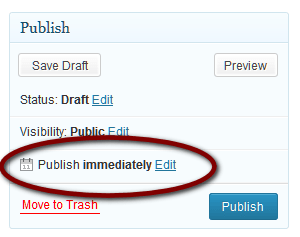 To schedule a post or Page to publish at a time before or after this moment, you may use the Schedule feature in WordPress.
To schedule a post or Page to publish at a time before or after this moment, you may use the Schedule feature in WordPress. If the post or Page is a draft, the Publish button will change to read Schedule.
If the post or Page is a draft, the Publish button will change to read Schedule. 