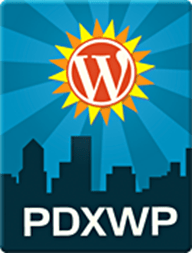There are many ways to subscribe to a WordPress site. There are also many different types of subscriptions.
There are many ways to subscribe to a WordPress site. There are also many different types of subscriptions.
Here is an example list of the various ways a person can subscribe to your site’s posts.
- Email Subscription: Readers sign up for an email notification when new content is published on the website.
- Follow: There are many types of follows, adding the site’s activity to your social media stream. WordPress.com offers Follows with the option to get email notifications as well as the site streamed in your Blog Follows stream.
- Feeds: Feeds are the syndicated and distributable version of your content. People use feed readers to keep up with the latest activity on their favorite sites.
A subscription is different from a share. Sharing is a one-time event. The shared article information is not an act of subscribing to or adding the site to your social web stream of information. A subscription is not just support but a choice by the reader to keep up with that site’s activities.
Subscribers are your site’s fan club.
This tutorial will focus on the three types of subscriptions, email, follow, and feeds, to help you promote these subscription options on your WordPress site.
As you add subscription options to your site, check out what your site looks like through email notifications, follows, and feeds. When you design a WordPress Theme, it is important to design for all the ways a site will be viewed and accessed.
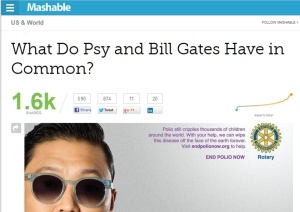 For example, the image to the right in this article is a screenshot of a post article on Mashable, a popular online magazine featuring tech news. The designer has incorporated social media sharing, sharing stats, and encouragement of social sharing and subscriptions into the design of the site title area. The little worm-like line to the right of the sharing icons is a trending chart. It shows the popularity of the article based upon the social sharing, showing you the possible creative options.
For example, the image to the right in this article is a screenshot of a post article on Mashable, a popular online magazine featuring tech news. The designer has incorporated social media sharing, sharing stats, and encouragement of social sharing and subscriptions into the design of the site title area. The little worm-like line to the right of the sharing icons is a trending chart. It shows the popularity of the article based upon the social sharing, showing you the possible creative options.
As you go through this tutorial, examine the traditional examples used to promote sharing and subscription options, but consider how to creatively incorporate sharing and subscriptions into the design of the WordPress Theme. If you are designing for the public with a WordPress Theme, remember that users will customize menus and widgetized areas with their own ideas on where and how to place these icons and links. Give them options but have fun with these as well.
Continue reading →


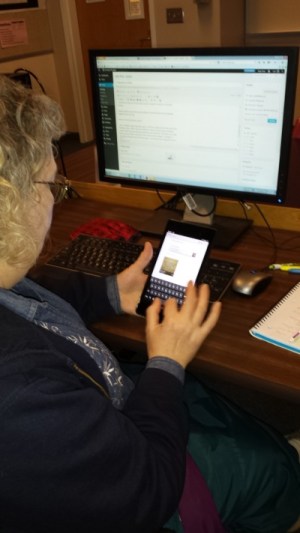


 This is a tutorial on how to link to the various features found on a typical WordPress site.
This is a tutorial on how to link to the various features found on a typical WordPress site. 
 The following is a general glossary of terms associated with web statistics and web analytics.
The following is a general glossary of terms associated with web statistics and web analytics. 
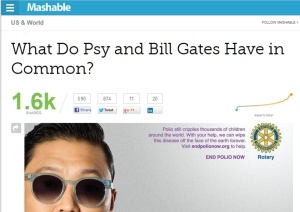
 In “
In “