 WordPress began with a humble question from Matt Mullenweg to the world in January of 2003:
WordPress began with a humble question from Matt Mullenweg to the world in January of 2003:
My blogging software hasn’t been updated for months, and the main developer has disappeared, and I can only hope that he’s okay.
What to do? Well, Textpattern looks like everything I could ever want, but it doesn’t look like it’s going to be licensed under something politically I could agree with. Fortunately, b2/cafelog is GPL, which means that I could use the existing codebase to create a fork, integrating all the cool stuff that Michel would be working on right now if only he was around. The work would never be lost, as if I fell of the face of the planet a year from now, whatever code I made would be free to the world, and if someone else wanted to pick it up they could. I’ve decided that this the course of action I’d like to go in, now all I need is a name. What should it do? Well, it would be nice to have the flexibility of MovableType, the parsing of TextPattern, the hackability of b2, and the ease of setup of Blogger. Someday, right?
Mike Little in England responded to the 18 year old in Houston, Texas:
Matt,
If you’re serious about forking b2 I would be interested in contributing. I’m sure there are one or two others in the community who would be too. Perhaps a post to the B2 forum, suggesting a fork would be a good starting point.
By May 30, 2003, the world of web publishing was changed forever.
It didn’t happen overnight, but it happened fast.
As explained in the About WordPress on the WordPress Codex, the online manual for WordPress Users:
WordPress started in 2003 with a single bit of code to enhance the typography of everyday writing and with fewer users than you can count on your fingers and toes. Since then it has grown to be the largest self-hosted blogging tool in the world, used on millions of sites and seen by tens of millions of people every day.
Everything you see here, from the documentation to the code itself, was created by and for the community. WordPress is an Open Source project, which means there are hundreds of people all over the world working on it. (More than most commercial platforms.) It also means you are free to use it for anything from your cat’s home page to a Fortune 500 web site without paying anyone a license fee and a number of other important freedoms.
WordPress is unique because it is an open source project created by the users, its own community. All these years later, little has changed. In August of 2005, with the creation of WordPress.com, the free hosted version of WordPress, Automattic was created, a commercial company dedicated to all things WordPress and supporting the WordPress Community. Continue reading →
 This is a tutorial on how to link to the various features found on a typical WordPress site.
This is a tutorial on how to link to the various features found on a typical WordPress site. 
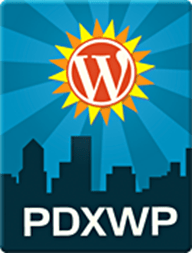

 Talk to the serious blogging and web publishing pros, the ones turning out brilliant content fast, and you will find that they all have one thing in common. They write with HTML.
Talk to the serious blogging and web publishing pros, the ones turning out brilliant content fast, and you will find that they all have one thing in common. They write with HTML.