“What it’s like to work as a mobile app developer” by TechRepublic is a simple but solid list of what it takes to be a mobile application developer, but also a programmer, web designer, and web developer.
The skills mentioned include persistence, ability to keep up with trends and changes in the fast pace of technology, testing to the extreme, and the understanding that this is a new and evolving industry and be ready for the shifting terrain in and around you.
I’d like to add two big skills missing from this list, without which makes the difference between a savvy developer and programmer and a mediocre one. It is the ability to pay attention to details and not make excuses.
It is always the details that bite you back. A missed semi-colon, a misnamed variable, a loop that doesn’t close right, validation errors, little simple things that should be a part of the testing environment but slip by.
I’ve seen many programmers and designers, including myself, blaming the software, the code, everyone else except the person who screwed up and missed the detail that caused the issue. Then the excuses start coming out. Not enough sleep, too much pressure, too many interruptions, trouble at home, traffic jam driving into work, family problems…the list is long and all of these can get in the way of your work.
When we let the excuses consume us, we negative the good work we’ve done. A lot of successes happened in the code before the mistake. Yet we spend a lot of energy on the excuses for that mistake instead of recognizing it as something fixable, a lesson learned or relearned, and move on.
We all have the same excuses. We’d all like them to go away so we could have a perfect working environment. They won’t go away so our ability to handle them must improve.
The first step is to acknowledge that we all have interference in our lives, so let them not interfere. Continue reading →

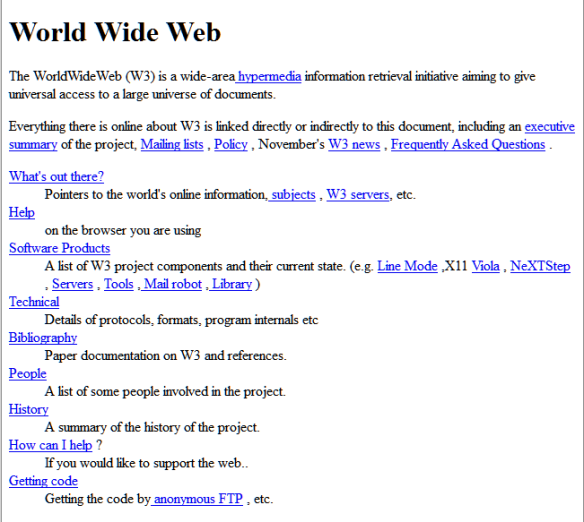



 We live in a world of ever changing terms and jargon. Let’s see if this will add to the confusion or clear things up when it comes to what to call a blog and what to call a website.
We live in a world of ever changing terms and jargon. Let’s see if this will add to the confusion or clear things up when it comes to what to call a blog and what to call a website. Most business owners don’t consider the importance of color when thinking about promoting their business. They just want the colors to match their business cards or logo.
Most business owners don’t consider the importance of color when thinking about promoting their business. They just want the colors to match their business cards or logo. 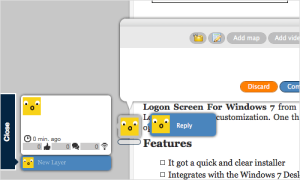 In one example,
In one example, 
 What is a “call to action” on a site?
What is a “call to action” on a site?
 The images featured range from people, places, wildlife, and space, as well as textures, patterns, and artistic graphic images. These free photos sites listed may have nude or violent images, though I did my best to exclude image sites which specialize in those.
The images featured range from people, places, wildlife, and space, as well as textures, patterns, and artistic graphic images. These free photos sites listed may have nude or violent images, though I did my best to exclude image sites which specialize in those.